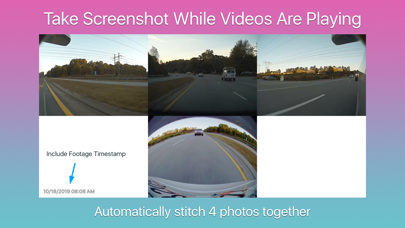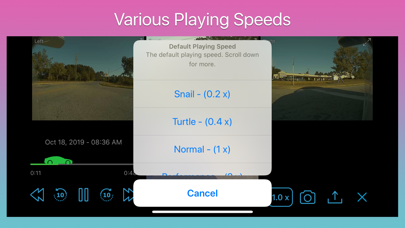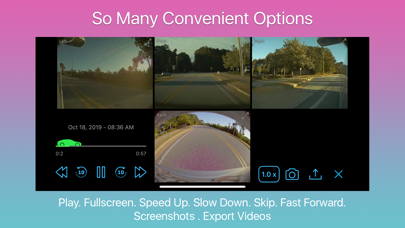
Sentry Eyes app for iPhone and iPad
IMPORTANT REQUIREMENTS
-----------------------------
This app requires an adapter such as Lightning-to-USB or USBc-to-USB so you can connect your USB drive to your iPhone/iPad.
iXpand drives and other SD card readers:
----------------------------------------
Even though there is a Lightning connector built-in for your device, it will still need an Apple adapter. It wont work if plugged in directly with our app.
========================
== RECOMMENDED ADAPTER ==
========================
USB-Lightning adapter: http://www.amazon.com/dp/B083QQYG1N
OR
https://hellovteq.com/collections/essential-collection/products/lightning-to-usb-3-adapter
=======================
== RECOMMENDED DRIVE ==
=======================
https://www.amazon.com/Tesla-Dashcam-Sentry-Model-SSD-Drive/dp/B0842YSYWJ/
OR
https://hellovteq.com/products/ssd-128-dashcam-bundle
-----------------------
WHAT IS SENTRY EYES
-----------------------
Sentry Eyes is a smart app that enables you to play videos recorded by Tesla vehicles via built-in cameras. Youll be able to view 4 videos at the same time: Left, Center, Right and Back. Videos are automatically organized by dates and times. This app is compatible with both iPhone and iPad.
---------------
APP FEATURES
---------------
++ Footage Organization
- Automatically organize videos in a user friendly maner
- Folders and footage are auto-organized by Dates and Times
- Delete RecentClips footage with one touch
- Delete whole folder in SentryClips and SavedClips with a simple swipe gesture
- 1-Click clean out all videos on the drive to make room for more recordings.
- Dark Mode support
- Share video via Email, AirDrop, Text, etc.
- Trim and share videos.
++ SENTRY SUMMARY: Add the ability to scan through the SentryClips folder and find all sentry clips that have actual activities. All footage are organized and can be played one after another automatically.
++ Videos
- Play videos from Dashcam and Sentry Mode
- View any particular video in fullscreen mode, pinch to exit fullscreen
- Swipe up / down / left / right to switch between cameras while in fullscreen
- Fast Forward / Backward
- Skip to Next / Previous set of 4 videos
- Take screenshots of all 4 videos while playing (stitched together and timestamp)
- Take screenshot of a particular video while in fullscreen
- Export 4 videos together or any one of them
- Set app to automatically play the next set of videos when the current set finished playing
- Set the default speed to play videos
- Delete a particular set of 4 videos
- Delete entire folder under SavedClips or SentryClips
- Delete all clips in RecentClips folder
- Trim video upon export
- Delete multiple folders inside SentryClips & SavedClips folders
- Delete multiple clips within a folder